

– Release name : The_Witcher_3_Wild_Hunt-FLT (DISC3_REPACK-FLT included)
– NFO: read
– Format : iso
– Platform : PC
– Language : English, French, Italian, German, Spanish, Spanish (Mexico), Polish, Czech, Russian, Hungarian, Portuguese-Brazil, Chinese (Traditional), Arabic
– Files size : 2 x 7.9 GB + 6.9 GB
– Media Size : 22.7 GB
– Hosts : Mega, 1fichier, Uptobox, Uploaded, Turbobit
– System Requirements : MINIMUM:
OS: 64-bit Windows 7 or 64-bit Windows 8 (8.1)
Processor: Intel CPU Core i5-2500K 3.3GHz / AMD CPU Phenom II X4 940
Memory: 6 GB RAM
Graphics: Nvidia GPU GeForce GTX 660 / AMD GPU Radeon HD 7870



PASSWORD:
PCGames-Download.net
———————
MEGA
DVD1
DVD2
DVD3
UPLOADED
DVD1
DVD2
DVD3
TURBOBIT
DVD1
DVD2
DVD3
UPTOBOX
DVD1
DVD2
DVD3
1FICHIER
DVD1
DVD2
DVD3
NOTE: if you download this game for the first time and you are confused
PLEASE READ THIS CAREFULLY:
all DLC, updates, expansion are optional, you can just install the game and run the patch from FLT folder, but better install all of them
if you want to install everything, just do this :
1. install the game
2. Run the Release_Patch.exe from the Fairlight folder
3. install the update 1.10
4. install “Hearts of Stone” expansion here
5. install the update 1.12
6. install the DLC pack
DLC Packs : ALL 16 DLCs Pack
——————
install the update 1.10 first, then install the update 1.12
Update 1.10 : Download
Update 1.12 : Download
——————
1. To change the game language, download the language pack
Language Packs : FRENCH | GERMAN | RUSSIAN | PORTUGUESE | POLISH | JAPANESE |ARABIC
2. Go to: options => language => Text/Audio
PCGames-Download.net
———————
MEGA
DVD1
DVD2
DVD3
UPLOADED
DVD1
DVD2
DVD3
TURBOBIT
DVD1
DVD2
DVD3
UPTOBOX
DVD1
DVD2
DVD3
1FICHIER
DVD1
DVD2
DVD3
NOTE: if you download this game for the first time and you are confused
PLEASE READ THIS CAREFULLY:
all DLC, updates, expansion are optional, you can just install the game and run the patch from FLT folder, but better install all of them
if you want to install everything, just do this :
1. install the game
2. Run the Release_Patch.exe from the Fairlight folder
3. install the update 1.10
4. install “Hearts of Stone” expansion here
5. install the update 1.12
6. install the DLC pack
DLC Packs : ALL 16 DLCs Pack
——————
install the update 1.10 first, then install the update 1.12
Update 1.10 : Download
Update 1.12 : Download
——————
1. To change the game language, download the language pack
Language Packs : FRENCH | GERMAN | RUSSIAN | PORTUGUESE | POLISH | JAPANESE |ARABIC
2. Go to: options => language => Text/Audio

