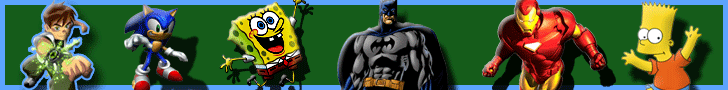<P style="FONT-FAMILY: Arial; FONT-SIZE: 16pt; FONT-WEIGHT: bold">
[b][b][size=12]
[/size][b][b][b][b][size=16][b][b][b][size=9][b][size=12][b][size=12][b] [/b][/size][/b][/b][/b][/size][/b][/b][/b][/b]
[/b][/size][/b][/b][/b][/size][/b][/b][/b][/b]
[/size][/b][/size][/b][/b][/b] [/b][/size][/b][/b][/b][/size][/b][/b][/b][/b]
[/b][/size][/b][/b][/b][/size][/b][/b][/b][/b][size=21]أقدم لكم[/size]

وحصريا
[ Net Transporter 2.92 ]

[center]

وحصريا
[ Net Transporter 2.92 ]

[center]



[b]
هذا البرنامج لتسريع التحميل للملفات والبرامج ويدعم السيرفرات من نوع ( HTTP / HTTPS ، FTP ،MMS ، RTSP ، PNM ) ، كما يمكن ايقاف التحميل واسترجاعه مره اخرى ، متوافق مع جميع اصدارات الوندوز

[/b]
Net Transport is a powerful, comprehensive download management program. It comes with an FTP client called "FTP Transport," so you can use it to upload material to the Internet too. It does a lot, so much that it can overwhelm users.
Net Transport has a well-designed interface that is attractive and clean. The program and its companion FTP client have several useful features, such as handy options for both downloading and uploading. The trouble with Net Transport is figuring out how to use it. We've used a few FTP programs and downloaded a bit of software and files in our time, but we couldn't figure out how to get started with this program. When you select Help from the drop-down menu, the program takes you to the manufacturer's Web page. There are rudimentary instructions there about how to use Net Transport, but we didn't find them especially helpful and we wish that the program offered some kind of user's manual, step-by-step guide, or FAQ that could answer some questions. The instructions on the Web site are geared toward more advanced users, and something is needed for users who are unfamiliar with this type of application. Even experienced users find they need help with this confusing program.
This is a 30-day trial version of the software. If you're a pro downloader who's looking for a powerful download manager, Net Transport is a good option. If you're new to FTP and downloading, you may want to look around for an easier solution.

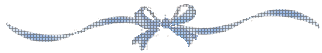
[size=12][size=16][/size][/size][/size][/size][b][b][b][b][b][b][size=12]
[b][b][size=16]